This post is part of a tutorial for deploying a basic website with monitoring and analytics without using Docker or containers. The introductory post gives an overview of the tutorial.
Our website
We will be deploying a simple website that shows a collection of Pokemon from the PokeAPI when the user lands on the home page. Clicking on a specific Pokemon will take the user to a 'card' that shows information about that Pokemon.
I've pushed the project to GitHub so you can clone the website if you would like.
If you are using the website I've created for this tutorial you can run it locally via the following commands:
npm i to install packages locally
Once all the packages are restored you can then run the site locally:
npm start
Once started, the site will be accessible on port 3000. You should see something like this:
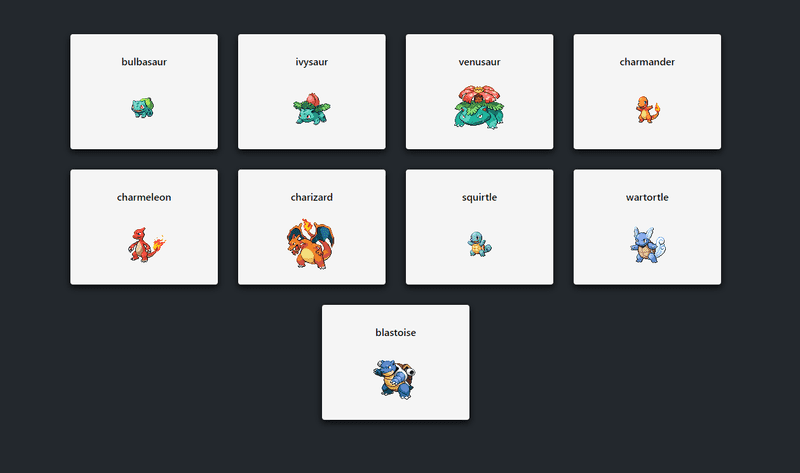
Is it the best looking thing? Nah, but it works for our tutorial!
In the next part we'll focus on setting up our web server with Digital Ocean.

